How To Install Windows 7 Classic Games On Windows 10

Yes! You can install Windows 7 Classic games on your Windows 10 at the same time as Windows 8/8.1. This is the most effective way to return Windows 7 classic games on your Windows 10. It’s one type of trick that lets you play Windows 7 Classic games on Window 10. Using this method you're going to get back your Windows 7 classic games like Chess Titans, FreeCell, Hearts, Internet Backgammon, Internet Checkers, Internet Spades, Mahjong Titans, Minesweeper, Purble Place, Solitaire, Spider Solitaire.
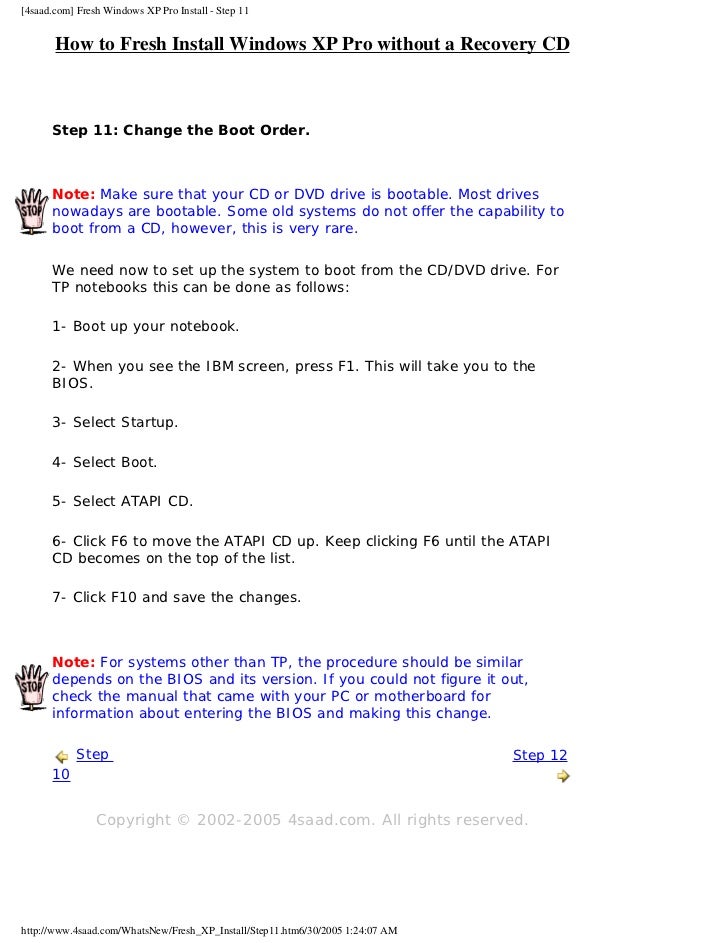 So getting back Windows 7 classic games on your Windows 10 or how you can play Windows 7 classic games on Windows 10? Here is the comprehensive tutorial just stick to it.
So getting back Windows 7 classic games on your Windows 10 or how you can play Windows 7 classic games on Windows 10? Here is the comprehensive tutorial just stick to it.How To Install Windows 7 Classic Games on Windows 10
1. Download this Zip file from this level (Size 171 MB)
2. Unzip the file
3. Inside you're going to get Win7GamesForWin10-Setup.exe, just run it
4. Follow the prompts to set up it, you can even choose which games you like to put in
5. Once the installation process complete, games are going to be available inside the start menu
Now enjoy and play Windows 7 classic games on Windows 10, I am essentially happy that I reunite my Hearts game. Tell me which can be your favorite game in Windows 7 Classic games that you're playing on your Windows 10.